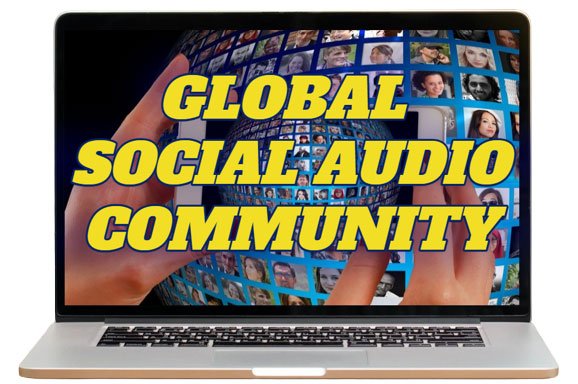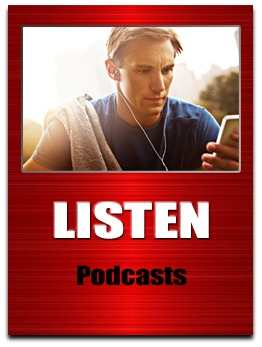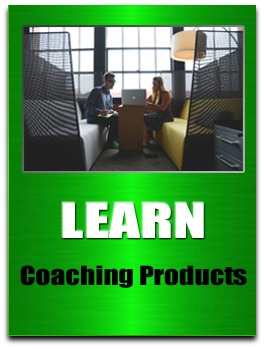WHY TWITTER SPACES REALLY COULD BE THE NEXT BIG THING
Guest Blog Post By Dr. Prash Shanbhag

So what are Twitter Spaces and why could they be the next big thing in marketing?
Twitter Spaces are basically audio chats on the Twitter platform.
Think of them as a conference call between people using Twitter.
Another way to think about them is a live seminar using only sound.
There are many similarities one can draw from it and that goes to show that it has been a long time coming.
For instance, in April 2020 ClubHouse created a buzz by launching their “invitation only” Social Audio solution.
Twitter has decided to take a shot at the trend as well so in this post we will a closer look at Twitter Spaces:
- What are Twitter Spaces?
- How to use Twitter Spaces?
- How to add speakers?
- How to end a session?
- How to join a session?
- How to share the session?
What Are Twitter Spaces?
Twitter Spaces is a new feature by Twitter that allows users to host, and participate in, live audio conversations.
Presently, it is only available on Twitter’s mobile app.
Both iOS and Android users can use Spaces.
There’s no provision for web-users to access the feature.
Twitter is working on creating a web version but there’s no official news on its release..
Why Use Twitter Spaces?
This is a real-time communication medium enabling two-way conversation.
… and you know the best part?
There’s no limit on how long you can conduct a session.
While tweets require you to express your thoughts within 280 characters, there’s no such restriction in Spaces.
Also, there’s no limit on how many people can tune into your Space.
How To Start Using Twitter Spaces?
You start a Spaces session the same way you’d start a tweet.
Only, instead of just pressing the feather icon, you long-press the icon.
You then see the ‘Spaces’ icon (it’s a collection of purple dots that come together in the shape of a diamond).
Select the icon and give your Space a name and description.
Your Twitter Space is all set.
When you start a Space, your microphone will be set to mute by default.
You’ll have to turn it on to start speaking.
Similarly, Twitter will also prompt you to turn captions on. It’s a good practice to do so.
Turning captions on also helps you get the transcript of your session automatically after the session ends.
How Many People Can Participate?
At the moment, there’s no limit to how many people can tune in to listen.
There’s, however, a limit to how many speakers you can have.
The present limit for speakers is 10, excluding the host.
You can assign speaking rights to attendees in three ways:
- Everyone attending
- Attendees who follow you
- Through invite-only
You can assign these rights at the start of the session or even after your Space goes live.
The thing to remember is that the limit of 10 speakers holds at all times.
How To End The Session?
When you’re done with your Space and want to end the session, you simply have to click “Leave”.
This ends the session for everyone attending.
How To Find Twitter Spaces?
Twitter is working on a dedicated space to display Spaces, but at the moment the only way to find Spaces is to enter “twitter.com/i/spaces” in the Twitter’s search bar.
This will throw up all the Spaces that are live at the time.
You can choose the one you wish to attend and get to join.
How To Join Twitter Space Sessions?
Once you find a Space you wish to join, you can join the session in the following two ways:
- You can tap the purple circle surrounding the host’s profile photo, or
- By tapping the purple square box within a tweet or DM (but note that the Space must be live for you to join)
Once you join a Space you can perform any of these five actions.
- Change the settings (to turn captions and microphone on)
- Request to speak
- Check other speakers and listeners in the Space
- Engage using emojis and express yourself
- Share the Space
How To Share Twitter Space Sessions?
Spaces are public and open for anyone who wishes to join (even people who do not follow you can join).
You can share a Space by:
- Sending an invite via DM
- Sharing it on your timeline with the help of a tweet
- Copying the link to the Space and sharing it through any other way (emails, SMS, etc.)
How Businesses Can Use Twitter Spaces?
(1) Collecting Customer Feedback
Gathering customer feedback has always been a cumbersome process where you had to get all the respondents in one place…
… or reach out to them at their location to ask the questions.
Then collect and analyze the responses.
This process has been greatly streamlined by the entry of the internet.
Now, the respondents need not be present in person in one physical location.
They can be situated at any place as long as they are able to respond to your survey.
Brands have been using survey tools like Google forms, Survey Monkey, etc. to collect responses.
But there’s a challenge.
While they give you scalability and reach, these tools lack human touch and make the process a bit sterile.
Also, you’re blind to verbal cues..things like a bit of hesitation, stammering while giving a response, a longer than usual pause… all things that indicate maybe you need to probe deeper.
Twitter Spaces brings back the human touch to the process.
They offer real-time two-way communication and being a digital medium you can still reach as many people you want with just a click.
The advantage of using Twitter Spaces for your customer feedback is that you’re using Twitter, which has a h-u-g-e user base.
This makes it so much easier to find respondents. Another advantage is you can use social listening to target the right profile of respondents.
You scan for tweets mentioning your brand (or competitors’ brand), products in your category, and other relevant keywords, and send invites to the most relevant and engaged users.
(2) Rolling Out New Features
The existing user base on Twitter makes it possible to go beyond your own customer base when it comes to beta-launching new products.
This helps you find out how non-familiar users receive your product even before you risk huge marketing resources.
You can collect user feedback, smoothen out all creases before rolling it out fully.
All you have to do is set up a Twitter Space, add your beta testers, and ask for their feedback.
(3) Showcase Your Expertise By Hosting Discussions
Such discussions help to project you as a thought leader in your industry.
Also, they can be rich hunting grounds for potential leads.
Twitter Spaces are a great alternative for physical panel discussions because they are conducted remotely and there’s no limitation on how many people can join.
This makes it most effective.
Keeping a keen eye on the participant interaction gives you an idea of how your audience perceives these topics and how open they are to the new industry trends.
(4) Interact With Your Followers In Real-Time
Twitter Spaces allows for interaction with attendees, makes it ideal for a one-to-one engagement with your brand followers.
Because you are the host, you maintain control over the sessions.
You can create a “safe” environment for participants to air their views without the fear of being trolled.
Another amazing feature you can leverage is the ability it offers all attendees to share the Space.
You can encourage your attendees to share the session to get even more exposure.
(5) Answer The Public With Q & A Twitter Spaces
With the entry of Twitter Spaces, it has become possible for marketers to engage with their audience on a deeper level.
Spaces’ voice-based interaction gives a personal feel to the whole exercise which is simply not possible in a tweet of 280 characters.
With so much on offer with Twitter Spaces, why not conduct a Q&A session?
You could conduct a session where you address your prospects’ objections live and in real-time.
You could announce a new feature roll-out and address all the concerns of existing users.
Or, you could invite an expert from your industry to share their views on why the new feature is a step in the right direction towards where the industry is heading.
You could also leverage Twitter Spaces, to run
- Contests
- Giveaways
- Community
- Catch-ups
- Discussing live events.
Conclusion
The world has now tasted “Live Podcasts” and if the initial response is anything to go by, then one can safely assume this trend is here to stay.
Twitter Spaces offers a level of intimacy and engagement not available to the public so far.
Marketers who jump on the bandwagon early are sure to benefit by the first-movers advantage.
What you can do with Twitter Spaces is only limited by your imagination.
Meet Dr. Prash Shanbhag

Dr. Prash Shanbhag is an experienced marketer with a passion for research in digital marketing strategies.
Check out his blog to learn more researched, tried & tested digital marketing strategies that actually work.
SOME ADDITIONAL RESOURCES
(1) LIVESTREAMING 101
(2) A SHORT HISTORY OF LIVESTREAMING